-
Star
(224)
You must be signed in to star a gist -
Fork
(74)
You must be signed in to fork a gist
-
-
Save jojobyte/66c8346ed8948b9b395f to your computer and use it in GitHub Desktop.
| Windows Registry Editor Version 5.00 | |
| [-HKEY_CLASSES_ROOT\Directory\Background\shell\Cmder] | |
| [-HKEY_CLASSES_ROOT\Directory\shell\Cmder] |
| Windows Registry Editor Version 5.00 | |
| [HKEY_CLASSES_ROOT\Directory\Background\shell\Cmder] | |
| @="Open Cmder Here" | |
| "Icon"="C:\\tools\\cmder\\Cmder.exe,0" | |
| [HKEY_CLASSES_ROOT\Directory\Background\shell\Cmder\command] | |
| @="\"C:\\tools\\cmder\\Cmder.exe\" \"%V\"" | |
| [HKEY_CLASSES_ROOT\Directory\shell\Cmder] | |
| @="Open Cmder Here" | |
| "Icon"="C:\\tools\\cmder\\Cmder.exe,0" | |
| [HKEY_CLASSES_ROOT\Directory\shell\Cmder\command] | |
| @="\"C:\\tools\\cmder\\Cmder.exe\" \"%1\"" |
Thanks a lot :)
No need to do anything like this! Simply we can add Cmder and it will open at our particular path from where we open it.!
You can go to Settings > Integration and set this in the command field (upper section).
{bash} -cur_console:n:d:"%V"
%V is used to pass the current directory you are in.After that, you just need to hit the Register button in the upper section.
mantul
{Shells::cmd (Admin)} -cur_console:n:d:"%V"
Easy way:
- Open a terminal as an Administrator.
- Navigate to the directory you have placed Cmder.
- Execute
.\cmder.exe /REGISTER ALL
Easy way:
- Open a terminal as an Administrator.
- Navigate to the directory you have placed Cmder.
- Execute
.\cmder.exe /REGISTER ALL
Thanks, it does work.
Easy way:
- Open a terminal as an Administrator.
- Navigate to the directory you have placed Cmder.
- Execute
.\cmder.exe /REGISTER ALL
Yeah, this is easy and straightforward. Thanks, brother.
If you update to Windows 11 you will have to disable and enable it again. Also, it will not appear in the main context menu, but under the "Show more options" submenu due to the W11 new context menu design.
Tested on windows 11 and works :)
@jojobyte
If you can use environment variables, it will be great. For example :
"%CMDER_ROOT%\\Cmder.exe"
If you update to Windows 11 you will have to disable and enable it again. Also, it will not appear in the main context menu, but under the "Show more options" submenu due to the W11 new context menu design.
Thanks for clearing that up. Also, due to corporate restrictions only cmder /REGISTER USER worked for me.

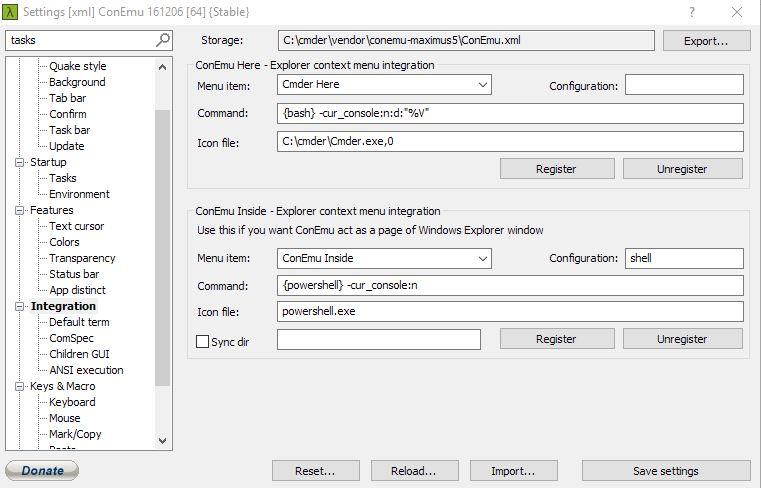
Thank you