-
-
Save jshimko/745ca66748846551692e24c267a56060 to your computer and use it in GitHub Desktop.
| # start a server on Digital Ocean | |
| # https://docs.docker.com/machine/drivers/digital-ocean/ | |
| docker-machine create \ | |
| --driver digitalocean \ | |
| --digitalocean-access-token <YOUR API KEY> \ | |
| --digitalocean-size 2gb \ | |
| reaction | |
| # tell Docker to run commands on that server | |
| eval "$(docker-machine env reaction)" | |
| # Nginx | |
| # https://github.com/jwilder/nginx-proxy | |
| docker run -d -p 80:80 -p 443:443 \ | |
| --name nginx-proxy \ | |
| -v /opt/certs:/etc/nginx/certs:ro \ | |
| -v /etc/nginx/vhost.d \ | |
| -v /usr/share/nginx/html \ | |
| -v /var/run/docker.sock:/tmp/docker.sock:ro \ | |
| jwilder/nginx-proxy:latest | |
| # Let's Encrypt | |
| # https://github.com/JrCs/docker-letsencrypt-nginx-proxy-companion | |
| docker run -d \ | |
| --name lets-encrypt \ | |
| --volumes-from nginx-proxy \ | |
| -v /opt/certs:/etc/nginx/certs:rw \ | |
| -v /var/run/docker.sock:/var/run/docker.sock:ro \ | |
| jrcs/letsencrypt-nginx-proxy-companion:latest | |
| # Reaction | |
| # https://github.com/reactioncommerce/reaction | |
| docker run -d \ | |
| --name reaction \ | |
| --restart always \ | |
| -e MONGO_URL="mongodb://some-url" \ | |
| -e ROOT_URL="https://yoursite.com" \ | |
| -e VIRTUAL_HOST="yoursite.com" \ | |
| -e VIRTUAL_PORT=3000 \ | |
| -e LETSENCRYPT_EMAIL="[email protected]" | |
| -e LETSENCRYPT_HOST="yoursite.com" | |
| reactioncommerce/reaction:latest | |
@hrath2015 You need to use the VIRTUAL_PORT environment variable on your app container.
docker run -d \
-e MONGO_URL="mongodb://some-url" \
-e ROOT_URL="https://yoursite.com" \
-e VIRTUAL_HOST="yoursite.com" \
-e VIRTUAL_PORT=3000 \
-e LETSENCRYPT_EMAIL="[email protected]"
-e LETSENCRYPT_HOST="yoursite.com"
reactioncommerce/reaction:latestKeep in mind that you don't need to expose ports on your app container when you use nginx-proxy. They can talk internally via the Docker network interface. So I recommend just leaving the app at 3000 because it won't interfere with anything else on the host.
The third docker command in the guide missed \ character at the end.
It should be
docker run -d \
--name reaction \
--restart always \
-e MONGO_URL="mongodb://some-url" \
-e ROOT_URL="https://yoursite.com" \
-e VIRTUAL_HOST="yoursite.com" \
-e VIRTUAL_PORT=3000 \
-e LETSENCRYPT_EMAIL="[email protected]" \
-e LETSENCRYPT_HOST="yoursite.com" \
reactioncommerce/reaction:latest
Hi I attempted to deploy reactioncommerce to digitalocean with a lets encrypt ssl by following this guide but I have several errors and problems. The first problem is that I have a "503 Service Temporarily Unavailable nginx/1.11.13" on the domain name I have attached my droplet too "naturalmedicinepharmacy.com".
After deploying the container I got the error
“docker: Error response from daemon: driver failed programming external connectivity on endpoint reaction (b708f485bce1d37366ea5787c6432e607bed6d5a8f30c0d5f413b06cede11a7e): Bind for 0.0.0.0:80 failed: port is already allocated.”
If you have any solutions that would be great. Thank You!
Here is what I deployed with docker:
docker-machine create
--driver digitalocean
--digitalocean-access-token
--digitalocean-size 512mb
--digitalocean-region sfo1
reaction
eval "$(docker-machine env reaction)"
docker run -d -p 80:80 -p 443:443
--name nginx-proxy
-v /opt/certs:/etc/nginx/certs:ro
-v /etc/nginx/vhost.d
-v /usr/share/nginx/html
-v /var/run/docker.sock:/tmp/docker.sock:ro
jwilder/nginx-proxy:latest
docker run -d
--name lets-encrypt
--volumes-from nginx-proxy
-v /opt/certs:/etc/nginx/certs:rw
-v /var/run/docker.sock:/var/run/docker.sock:ro
jrcs/letsencrypt-nginx-proxy-companion:latest
docker run -d
--name reaction
--restart always
-p 80:3000
-e MONGO_URL="mongodb://SERVER-IP-ADDRESS“
-e ROOT_URL="https://naturalmedicinepharmacy.com"
-e REACTION_EMAIL=“my-email”
-e REACTION_USER=“username”
-e REACTION_AUTH=“password”
-e VIRTUAL_HOST="naturalmedicinepharmacy.com"
-e VIRTUAL_PORT=3000
-e LETSENCRYPT_EMAIL=“my-email”
-e LETSENCRYPT_HOST=“naturalmedicinepharmacy.com”
reactioncommerce/reaction:latest
For those who get
[error] 51#51: *5 upstream sent too big header while reading response header from upstream,
client: 192.168.99.1, server: reaction.dev, request: "GET / HTTP/1.1",
upstream: "http://172.17.0.5:80/", host: "reaction.dev"
solution is here below.
reactioncommerce/reaction#1075
For those who have trouble getting latest docker image of reaction commerce,
#when there are outdated dockers , remove them
docker images -f dangling=true
docker rmi $(docker images -f dangling=true -q)
docker pull reaction:latest
docker run blablabla
hope it helps .
cheers
installing it on digital ocean .
getting error :
"docker run" requires at least 1 argument.
See 'docker run --help'.
Usage: docker run [OPTIONS] IMAGE [COMMAND] [ARG...]
Run a command in a new container"
I have follow the step but getting error(PFA) while running below command.
docker run -d
--name eybii
--restart always
-e MONGO_URL="mongodb://mongodb1"
-e ROOT_URL="https://eybii.com"
-e VIRTUAL_HOST="eybii.com"
-e VIRTUAL_PORT=3000
-e LETSENCRYPT_EMAIL="[email protected]"
-e LETSENCRYPT_HOST="eybii.com"
reactioncommerce/reaction:latest
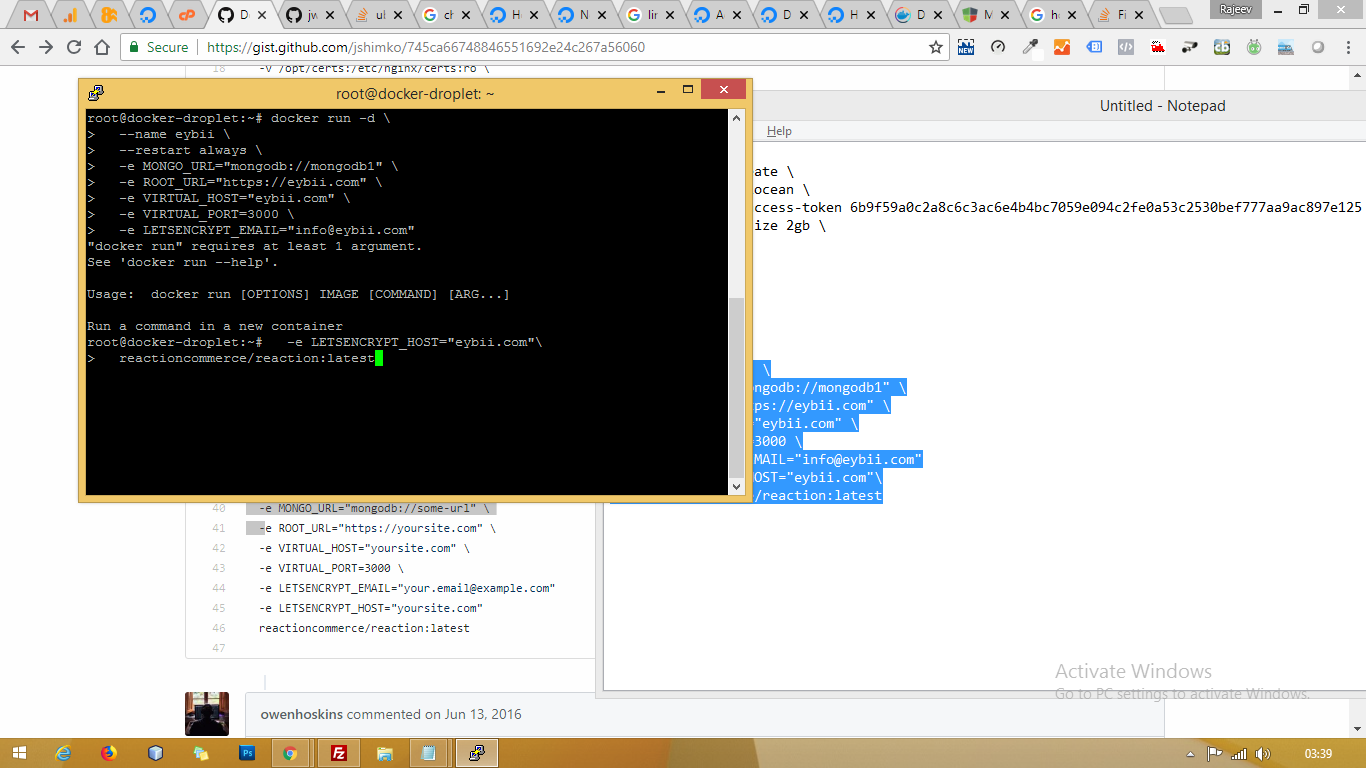
please let me know how to change buffer_size of nginx??
i did try the following but not success(after running reaction commerce website throw me same 502 error and code removed from default.conf)
vim /etc/nginx/conf.d/default.conf
proxy_buffer_size 128k;
proxy_buffers 4 256k;
proxy_busy_buffers_size 256k;
I am getting a 503 bad gateway error, are these instructions still good, for version 1.7.1, that's been customized
Hi guys, I am getting 503 Service Temporarily Unavailable when running this script, can any one help me to know , what's wrong with this?
Need 1 help, @jshimko. How to run reaction on port other than 3000(say 4000) with nginx proxy.