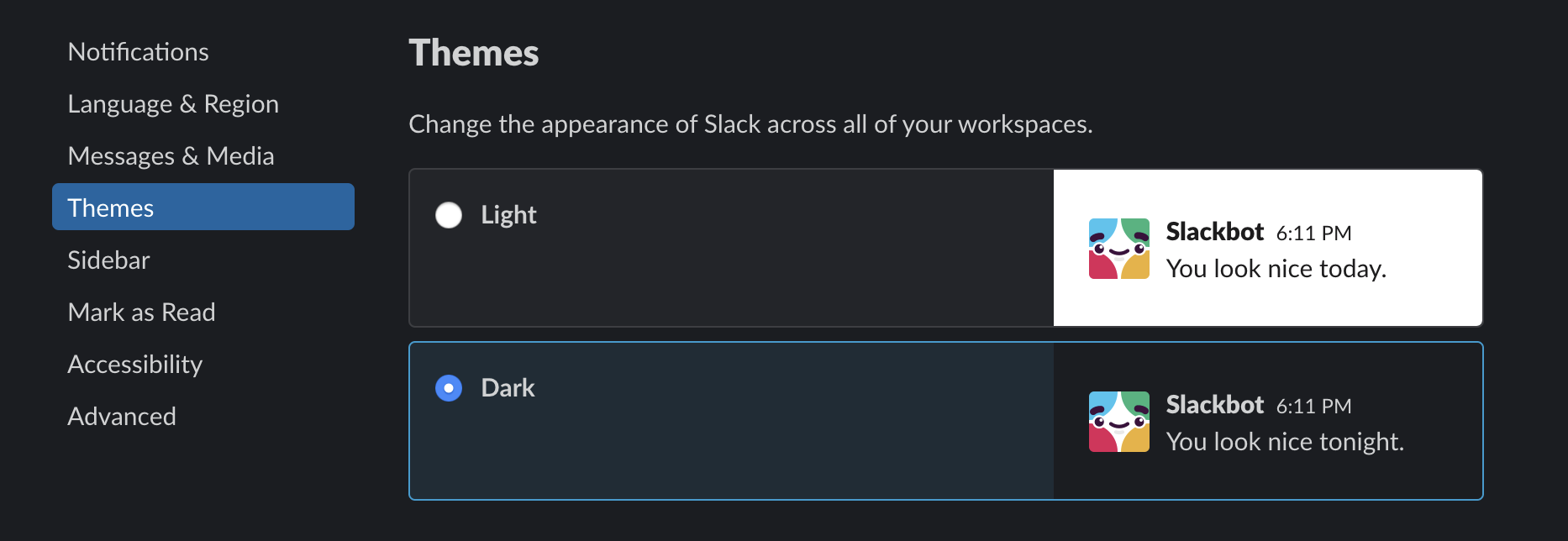bonus tip: for more darkness > https://darkreader.org/
[8:27 PM] cquill: @acemarke Right, so many portions of the UI will be connected. But does each connected portion typically get its own container component? Seems verbose and redundant to have the following for each CRUD resource: UserList, UserListContainer, UserView, UserViewContainer, UserEdit, UserEditContainer, UserNew, UserNewContainer. Is there a simpler way?
[9:56 PM] acemarke: @cquill : this leads into one of my favorite (?) semi-rants, and one that I apparently need to write down so I can paste it
[9:57 PM] acemarke: A "container" component is simply any component whose primary job is to fetch data from somewhere, and pass that data on to its children
[9:58 PM] acemarke: With Redux, the wrapper components generated by connect are "container" components, since their job is to extract data from the Redux store
[9:58 PM] acemarke: I generally dislike the somewhat-common approach of trying to divide everything into a "components" folder and a "containers" folder
[9:59 P
So, you love Slack, but you hate applications with large white backgrounds? Why not use Dark Mode!
Unfortunately, Slack does not have a Dark Mode, although it's on their list of possibilities.
But, don't fret - there is a solution! Because the slack native desktop apps are just wrappers around a web app, we can inject our own CSS to customize the application to our liking.
| [merge] | |
| keepBackup = false | |
| tool = p4merge | |
| [mergetool "p4merge"] | |
| cmd = /Applications/p4merge.app/Contents/Resources/launchp4merge "\"$PWD/$BASE\"" "\"$PWD/$REMOTE\"" "\"$PWD/$LOCAL\"" "\"$PWD/$MERGED\"" | |
| keepTemporaries = false | |
| trustExitCode = false | |
| keepBackup = false | |
| [diff] | |
| tool = p4merge |
| ######################### | |
| # .gitignore file for Xcode4 and Xcode5 Source projects | |
| # | |
| # Apple bugs, waiting for Apple to fix/respond: | |
| # | |
| # 15564624 - what does the xccheckout file in Xcode5 do? Where's the documentation? | |
| # | |
| # Version 2.6 | |
| # For latest version, see: http://stackoverflow.com/questions/49478/git-ignore-file-for-xcode-projects | |
| # |
- Download the perforce visual tool suite from here: http://www.perforce.com/perforce/downloads/index.html
- Copy only the p4merge.app file into your /Applications/ directory