Also check Manual entry for export options
- #+TITLE: the title to be shown (default is the buffer name)
- #+AUTHOR: the author (default taken from user-full-name)
- #+DATE: a date, an Org timestamp1, or a format string for format-time-string
- #+EMAIL: his/her email address (default from user-mail-address)
- #+DESCRIPTION: the page description, e.g. for the XHTML meta tag
- #+KEYWORDS: the page keywords, e.g. for the XHTML meta tag
- #+LANGUAGE: language for HTML, e.g. ‘en’ (org-export-default-language)
- #+TEXT: Some descriptive text to be inserted at the beginning.
- #+TEXT: Several lines may be given.
- #+OPTIONS: H:2 num:t toc:t \n:nil @:t ::t |:t ^:t f:t TeX:t …
- #+BIND: lisp-var lisp-val, e.g.: org-export-latex-low-levels itemize
- You need to confirm using these, or configure org-export-allow-BIND
- #+LINK_UP: the “up” link of an exported page
- #+LINK_HOME: the “home” link of an exported page
- #+LaTeX_HEADER: extra line(s) for the LaTeX header, like \usepackage{xyz}
- #+EXPORT_SELECT_TAGS: Tags that select a tree for export
- #+EXPORT_EXCLUDE_TAGS: Tags that exclude a tree from export
- #+XSLT: the XSLT stylesheet used by DocBook exporter to generate FO file
- #+SETUPFILE: path to setup file. (simplifies frequent use of the same options)
- #+STYLE: <link rel=”stylesheet” type=”text/css” href=”stylesheet.css” /> (for html export)
- H: set the number of headline levels for export
- num: turn on/off section-numbers
- toc: turn on/off table of contents, or set level limit (integer)
- \n: turn on/off line-break-preservation (DOES NOT WORK)
- @: turn on/off quoted HTML tags
- ???
- turn on/off fixed-width sections
- |: turn on/off tables
- ^: turn on/off TeX-like syntax for sub- and superscripts. If you write “^:{}”, ab will be interpreted, but the simple a_b will be left as it is.
- -: turn on/off conversion of special strings.
- f: turn on/off footnotes like this[1].
- todo: turn on/off inclusion of TODO keywords into exported text
- tasks: turn on/off inclusion of tasks (TODO items), can be nil to remove all tasks, todo to remove DONE tasks, or list of kwds to keep
- pri: turn on/off priority cookies
- tags: turn on/off inclusion of tags, may also be not-in-toc
- <: turn on/off inclusion of any time/date stamps like DEADLINES
- *: turn on/off emphasized text (bold, italic, underlined)
- TeX: turn on/off simple TeX macros in plain text
- LaTeX: configure export of LaTeX fragments. Default auto
- skip: turn on/off skipping the text before the first heading
- author: turn on/off inclusion of author name/email into exported file
- email: turn on/off inclusion of author email into exported file
- creator: turn on/off inclusion of creator info into exported file
- timestamp: turn on/off inclusion creation time into exported file
- d: turn on/off inclusion of drawers, or list drawers to include
- p.author author information, including email
- p.date publishing date
- p.creator creator info, about org mode version
- .title document title
- .todo TODO keywords, all not-done states
- .done the DONE keywords, all states that count as done
- .WAITING each TODO keyword also uses a class named after itself
- .timestamp timestamp
- .timestamp-kwd keyword associated with a timestamp, like SCHEDULED
- .timestamp-wrapper span around keyword plus timestamp
- .tag tag in a headline
- ._HOME each tag uses itself as a class, “@” replaced by “_”
- .target target for links
- .linenr the line number in a code example
- .code-highlighted for highlighting referenced code lines
- div.outline-N div for outline level N (headline plus text))
- div.outline-text-N extra div for text at outline level N
- .section-number-N section number in headlines, different for each level
- div.figure how to format an inlined image
- pre.src formatted source code
- pre.example normal example
- p.verse verse paragraph
- div.footnotes footnote section headline
- p.footnote footnote definition paragraph, containing a footnote
- .footref a footnote reference number (always a <sup>)
- .footnum footnote number in footnote definition (always <sup>)
By default, the LaTeX output uses the class article.
- #+LaTeX_CLASS: article
- #+LaTeX_CLASS_OPTIONS: [a4paper]
- #+LaTeX_HEADER: \usepackage{xyz}
- #+LaTeX: Literal LaTeX code for export
- #+BEGIN_LaTeX All lines between these markers are exported literally
- #+CAPTION: A long table
..... ..... ..... ..... - #+CAPTION: A long table
..... ..... ..... ..... - #+CAPTION: The black-body emission of the disk around HR 4049
- Beamer class support
- Embedded Latex
- [X] task 1
- [X] task 2
- [ ] task 3
- State “DONE” from “TODO” [2012-03-07 Wed 07:56]
- State “TODO” from “DONE” [2012-03-07 Wed 08:02]
- bold ital underline
codeverbatimstrike through
- : literal example
- ----- horizontal line (5 dashes)
hyperlink text
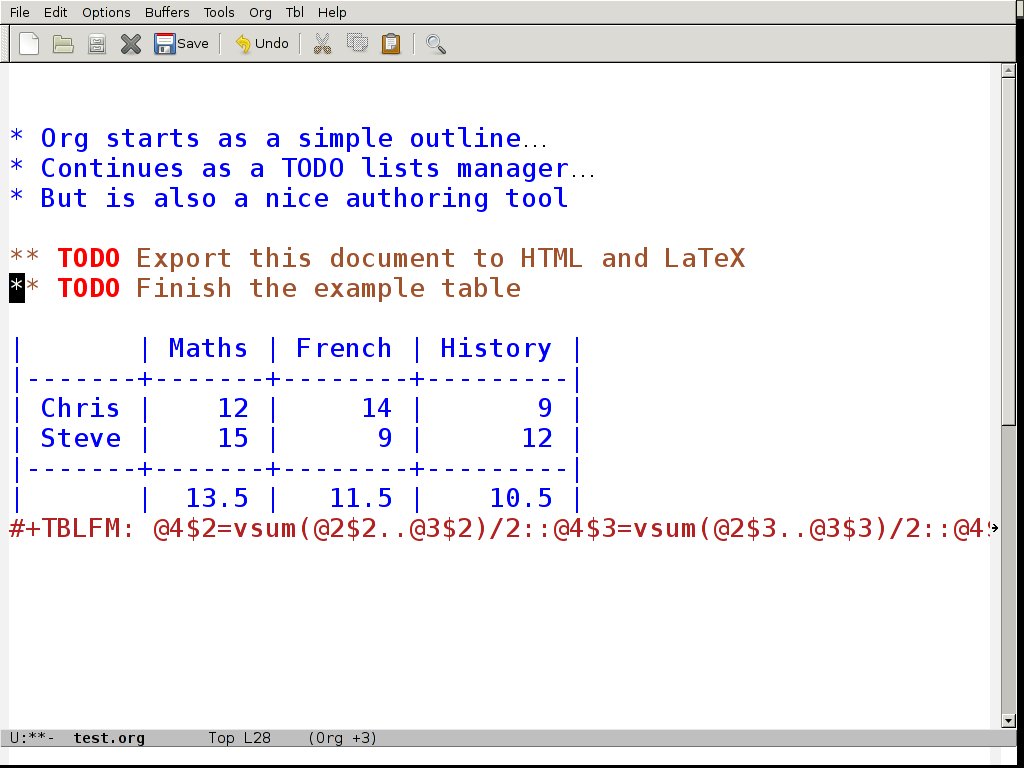
| Col1 | Col 2 |
|---|---|
| KW | Sep |
| TW | Aug |
| x | y |
|---|---|
| 1 | 1 |
| 2 | 1.4142136 |
| 3 | 1.7320508 |
| 4 | 2 |
plot(1:10)return x + 1\begin{equation} ∫^x_0 x^2 dx = \frac{x^3}{3} \end{equation}
