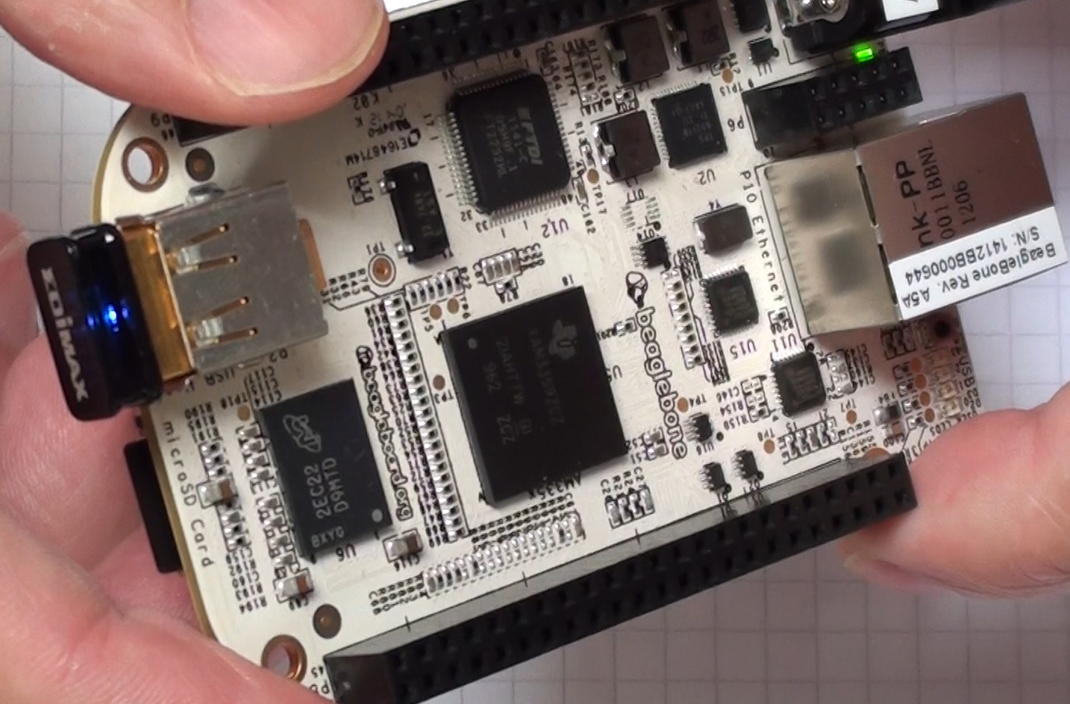Find it here: https://github.com/bitemyapp/learnhaskell
This file contains hidden or bidirectional Unicode text that may be interpreted or compiled differently than what appears below. To review, open the file in an editor that reveals hidden Unicode characters.
Learn more about bidirectional Unicode characters
| import os | |
| import asyncio | |
| import sys | |
| from asyncio.streams import StreamWriter, FlowControlMixin | |
| reader, writer = None, None | |
| @asyncio.coroutine | |
| def stdio(loop=None): |
SSHPass is a tiny utility, which allows you to provide the ssh password without using the prompt. This will very helpful for scripting. SSHPass is not good to use in multi-user environment. If you use SSHPass on your development machine, it don't do anything evil.
apt-get install sshpass
This file contains hidden or bidirectional Unicode text that may be interpreted or compiled differently than what appears below. To review, open the file in an editor that reveals hidden Unicode characters.
Learn more about bidirectional Unicode characters
| #!/usr/bin/env bash | |
| # | |
| # This is sp, the command-line Spotify controller. It talks to a running | |
| # instance of the Spotify Linux client over dbus, providing an interface not | |
| # unlike mpc. | |
| # | |
| # Put differently, it allows you to control Spotify without leaving the comfort | |
| # of your command line, and without a custom client or Premium subscription. | |
| # |
There are two ways of installing meld on osx (May 2023), using brew and .dmg package (from @yousseb). Since I found https://yousseb.github.io/meld/, I've installed it with .dmg package, but having macOS Ventura Version 13.4 (22F66) in place, it's not even starting for me. So I tried brew installation, and the application is working as expected, including symlink to start it from the terminal.
Using brew formulae: https://formulae.brew.sh/cask/meld
brew install --cask meld
# set meld as your default git mergetool
- Author: Philippe Proulx
- Date: Fri Sep 13 18:05:26 EDT 2013
This file contains hidden or bidirectional Unicode text that may be interpreted or compiled differently than what appears below. To review, open the file in an editor that reveals hidden Unicode characters.
Learn more about bidirectional Unicode characters
| // C++ includes used for precompiling -*- C++ -*- | |
| // Copyright (C) 2003-2013 Free Software Foundation, Inc. | |
| // | |
| // This file is part of the GNU ISO C++ Library. This library is free | |
| // software; you can redistribute it and/or modify it under the | |
| // terms of the GNU General Public License as published by the | |
| // Free Software Foundation; either version 3, or (at your option) | |
| // any later version. |
This file contains hidden or bidirectional Unicode text that may be interpreted or compiled differently than what appears below. To review, open the file in an editor that reveals hidden Unicode characters.
Learn more about bidirectional Unicode characters
| ''' | |
| Basic tail command implementation | |
| Usage: | |
| tail.py filename numlines | |
| ''' | |
| import sys | |
| import linecache |
This file contains hidden or bidirectional Unicode text that may be interpreted or compiled differently than what appears below. To review, open the file in an editor that reveals hidden Unicode characters.
Learn more about bidirectional Unicode characters
| -- Adapted from these sources: | |
| -- http://peterdowns.com/posts/open-iterm-finder-service.html | |
| -- https://gist.github.com/cowboy/905546 | |
| -- | |
| -- Modified to work with files as well, cd-ing to their container folder | |
| on run {input, parameters} | |
| tell application "Finder" | |
| set my_file to first item of input | |
| set filetype to (kind of (info for my_file)) | |
| -- Treats OS X applications as files. To treat them as folders, integrate this SO answer: |