Below steps allow you to setup Websocket support for your Bitwarden_rs installation running on Synology Diskstation. You can do all steps using the GUI so there is no SSH Access needed.
- Working HTTPS Reverse proxy Setup (Control Panel -> Application Portal -> Reverse Proxy)
- Set Enviourment Variable
WEBSOCKET_ENABLED=truein your Bitwarden container and expose the container port3012to a local port, in my case5556.
- Download enable_ws.sh
- Upload the script "enable_ws.sh" onto your Diskstation. I would recommand putting it in your Bitwarden directory. In my case
/volume1/docker/bitwarden
Control Panel -> Task Scheduler -> Create -> Scheduled Task -> User-defined Script
Make sure to amend the command according to your setup.
/volume1/docker/bitwarden/enable_ws.sh= Full path to previously uploaded scriptvault.example.com= Hostname of your Bitwarden_rs as configured in the Reverse Proxy5555= Exposed ROCKET_PORT by Docker (The same as in your Reverse Proxy setup)5556= Exposed WEBSOCKET_PORT by Docker
Run Command (My example):
bash /volume1/docker/bitwarden/enable_ws.sh vault.example.com 5555 5556
General Settings
Task -> Enable BW WS
User -> root
Enabled -> Tick
Schedule
Run on the following days -> Daily
Frequency -> Every hour
Task Settings:
(Optional) Enable Notifications
Run Command: <Paste Command Crafted Above>
Save and run the new task by selecting Run. Login into your Webvault and confirm in your web browsers developer console that the connection to wss:// succeded.

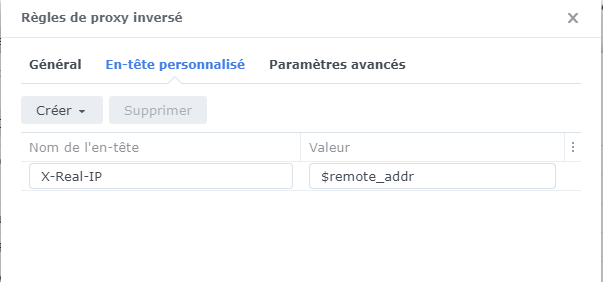
@MilesTEG1 Ahhhhh Thank you for your feedback!
I just realized that my setup is probably kind of uncommon (and most probably kind of faulty). I am using the same domain on my DSM for different applications but on different ports. I have another Reverse Proxy on a little vServer that routes the applications based on it's subdomain. I like to think that it is a little more secure because I open ports on my home network to just that vServer. It looks a little like that:
Vaultwarden:
Other application:
So DSM is listening on private.mydomain.com for both of my apps, that is why I needed that workaround. When I started, I wanted to skip the DSM reverse proxy, but I realized that I wanted to have the communication between my DSM and my Server encrypted, so I added the DSM reverse proxy to just upgrade my Docker applications from http to https.
If you have any suggestions to my setup I always appreciate those :)