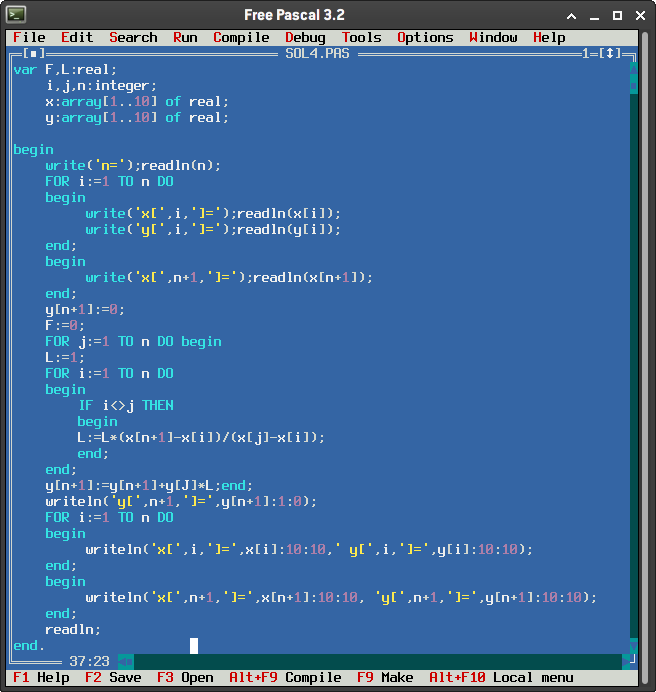This guide shows you how to contribute to the Black Python Developers website using a development containers. A dev container is a Docker container that provides a full-featured development environment for your project. By using a dev container, you can avoid installing and configuring software on your local machine, and you can ensure that your development environment is consistent and reproducible.
This guide assumes that you have: