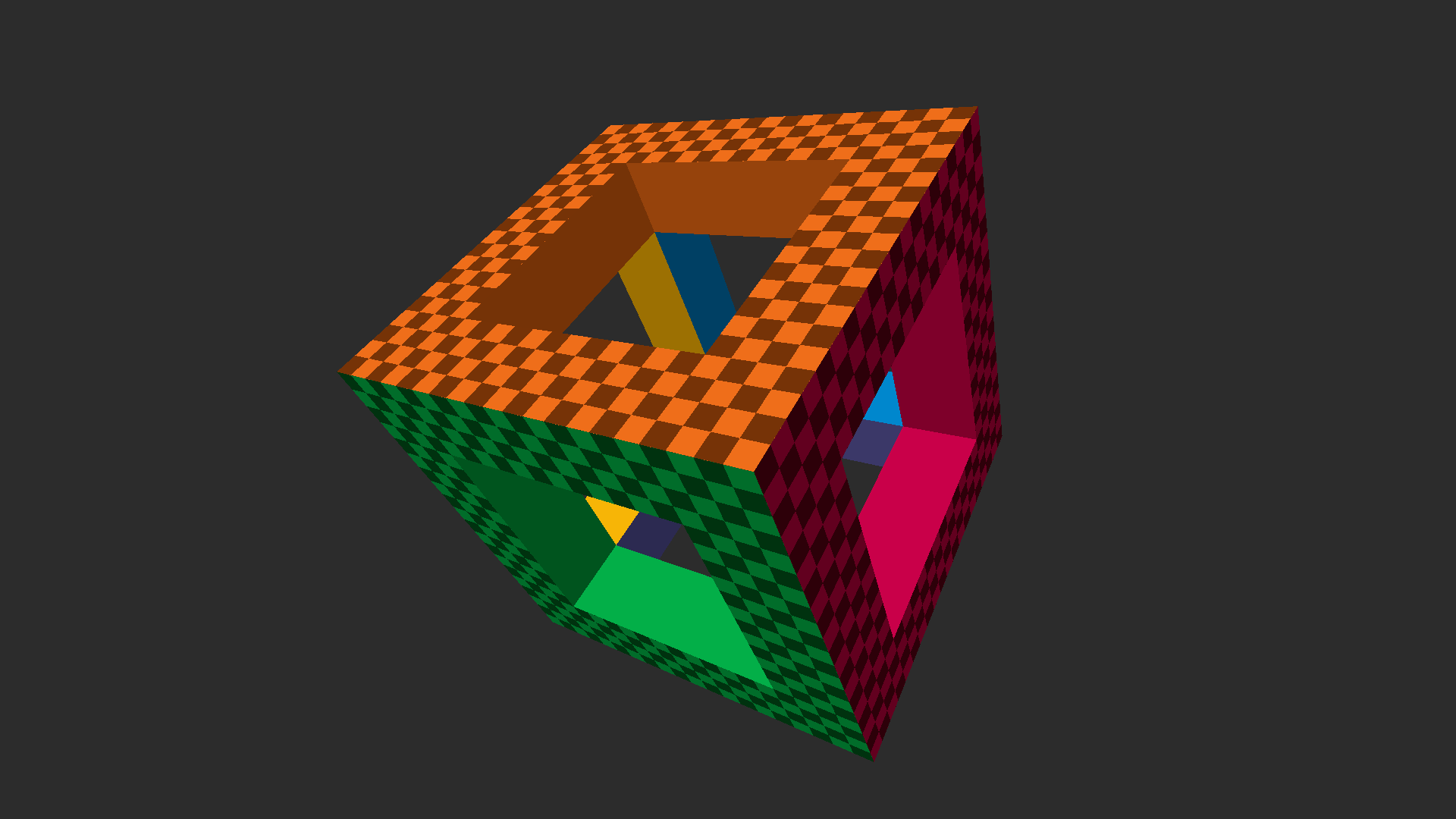Minimal D3D11 reference implementation: An uncluttered Direct3D 11 setup + basic rendering primer and API familiarizer. Complete, runnable Windows application contained in a single function and laid out in a linear, step-by-step fashion that should be easy to follow from the code alone. ~200 LOC. No modern C++, OOP or (other) obscuring cruft. View on YouTube
| #include <iostream> | |
| #include <sstream> | |
| #include <bitset> | |
| #include <vector> | |
| #include <iomanip> | |
| #include <cstring> | |
| // By: hak8or | |
| // To compile: g++ -std=c++0x SHA_256_hak.cpp -o SHA_256_hak | |
| // To run self test just run the following: SHA_256_hak |
| using namespace std; | |
| #include <openssl/evp.h> | |
| #include <openssl/pem.h> | |
| #include <iostream> | |
| #include <string> | |
| int main() | |
| { |
| /* | |
| This file is now hosted here: | |
| https://github.com/victornpb/undiscord | |
| */ |
This downloads standalone MSVC compiler, linker & other tools, also headers/libraries from Windows SDK into portable folder, without installing Visual Studio. Has bare minimum components - no UWP/Store/WindowsRT stuff, just files & tools for native desktop app development.
Run py.exe portable-msvc.py and it will download output into msvc folder. By default it will download latest available MSVC & Windows SDK - currently v14.40.33807 and v10.0.26100.0.
You can list available versions with py.exe portable-msvc.py --show-versions and then pass versions you want with --msvc-version and --sdk-version arguments.
To use cl.exe/link.exe first run setup_TARGET.bat - after that PATH/INCLUDE/LIB env variables will be updated to use all the tools as usual. You can also use clang-cl.exe with these includes & libraries.
To use clang-cl.exe without running setup.bat, pass extra /winsysroot msvc argument (msvc is folder name where output is stored).
| Texture2D shaderTexture; | |
| SamplerState samplerState; | |
| cbuffer PixelShaderSettings | |
| { | |
| float Time; | |
| float Scale; | |
| float2 Resolution; | |
| float4 Background; | |
| }; |