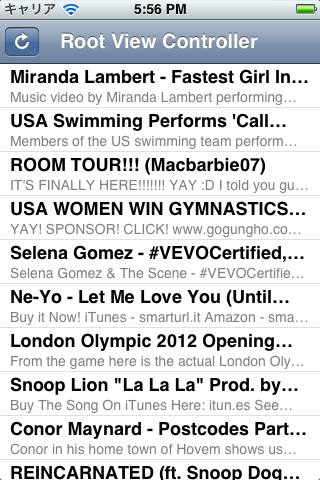##Speed of segue between ViewControllers
Below code is of custom segue, and you can set duration of transition in code.
- (void)perform
{
UIViewController *src = (UIViewController *) self.sourceViewController;
UIViewController *dst = (UIViewController *) self.destinationViewController;
[UIView transitionFromView:src.view
toView:dst.view