erase emmc manually: https://e2e.ti.com/support/legacy_forums/embedded/linux/f/linux-forum-read-only/398780/script-to-erase-emmc-independently-beagle-bone-black
- https://elinux.org/BeagleBone_Black_Extracting_eMMC_contents
- https://elinux.org/Beagleboard:Updating_The_Software#Flashing_the_eMMC
- https://makezine.com/projects/beaglebone-black-update-to-debian-for-windows/
- https://www.dummies.com/computers/beaglebone/how-to-flash-the-beagleboards-onboard-emmc/
- http://beagleboard.org/project/U-Boot+%28V1%29/
- http://www.denx.de/wiki/U-Boot/WebHome
- https://wiki.beyondlogic.org/index.php?title=BeagleBoneBlack_Upgrading_uBoot
https://e2e.ti.com/support/processors/f/791/t/297989?AM335x-EEPROM-disable
https://hackaday.com/2017/03/10/arduino-into-nand-reader/ https://www.j-michel.org/blog/2014/05/27/from-nand-chip-to-files
- Waveshare LCD cape schematic - https://www.waveshare.com/w/upload/9/93/LCD_CAPE_Schematic.pdf
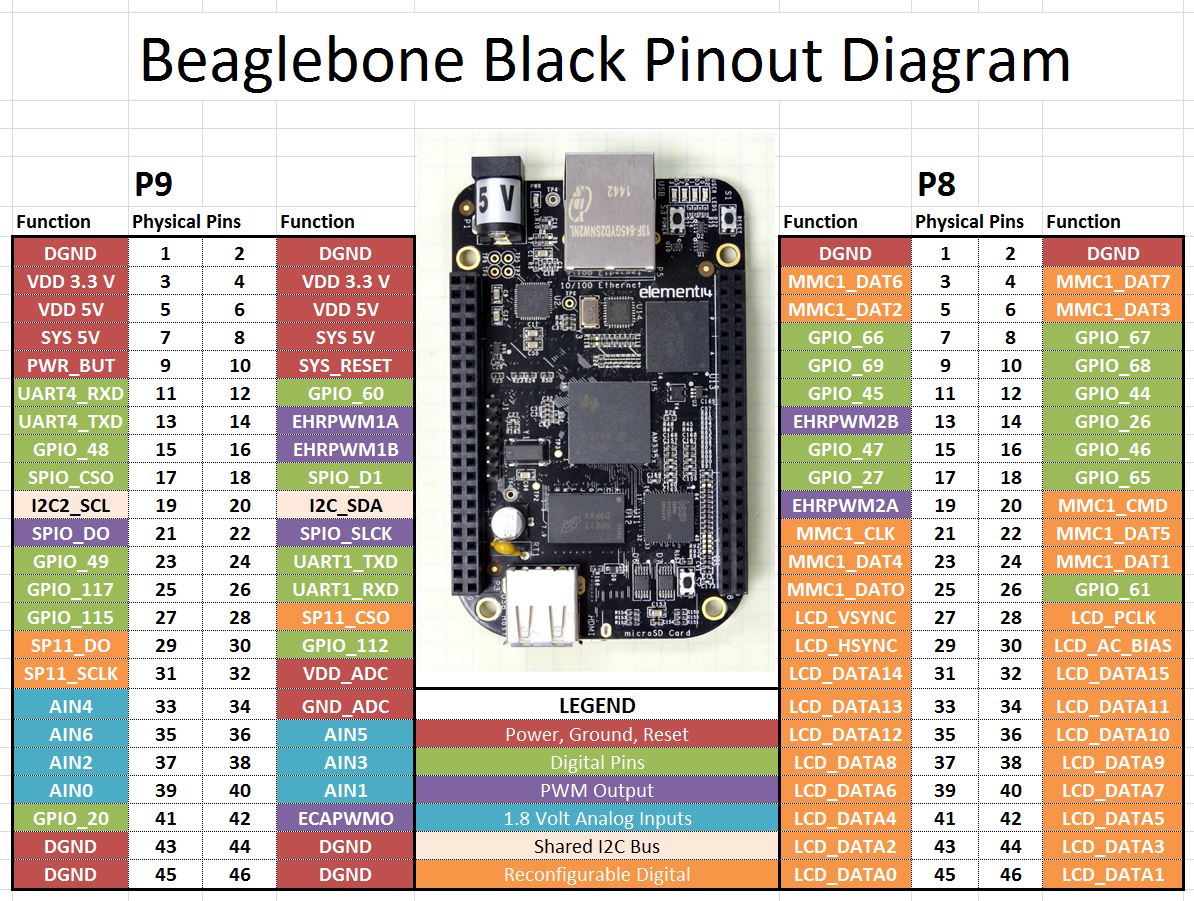




It is marked as active - as you can see from the fdisk -l output above.
I read somewhere that you had to format it as FAT32 then copy the image. But the link above contains the source link and that does it all in linux. It's the complete thing, from u-boot to filesystem, though it still leverages the sd card.
I'll setup a new virtual machine and get all the toolchain, build everything then I'm sure to find a way to pack it like bitmaim did, then upload via the web interface. That's the weekend's plan. Wish me luck.