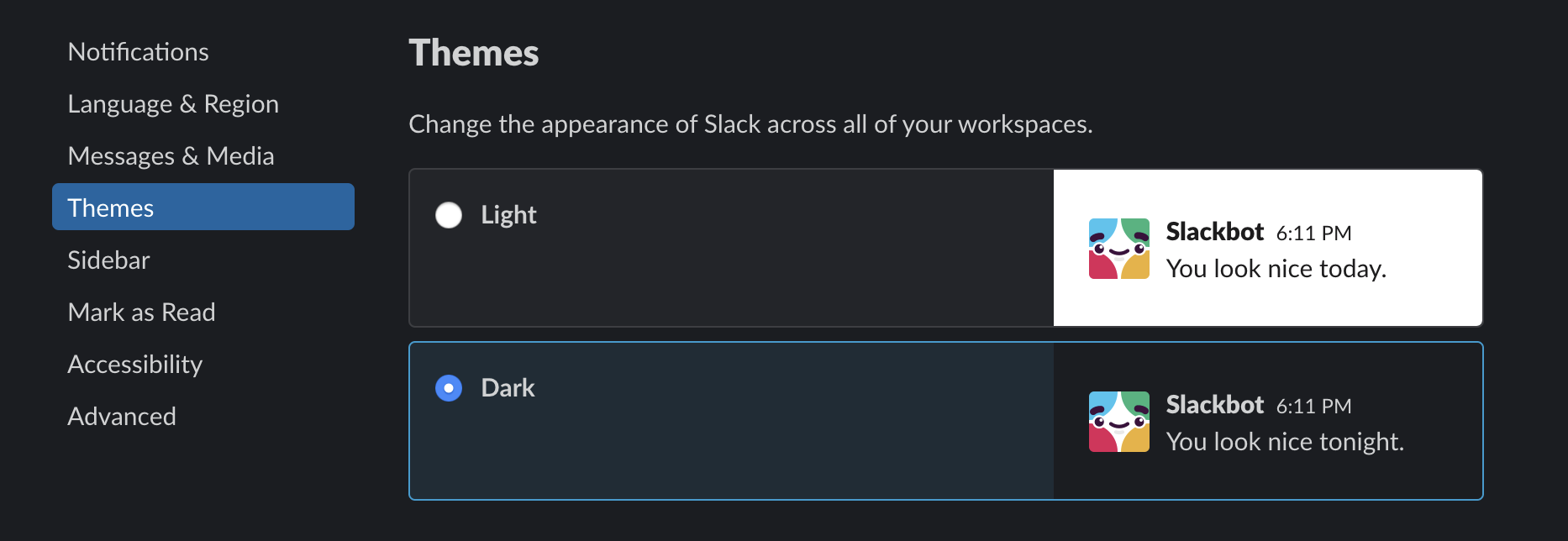I have a website now that includes a more dumbed down but straight forward version of this guide that isnt basied towards Arch Linux but considers most distros. https://linuxguidance.net/improve-battery-and-optimize-your-linux-laptop/
Everything I do in this guide is mostly taken from the Arch Wiki, and is for Arch Linux, obviously this can probably be applied to other Linux distributions especially Arch based ones, this guide is for people who want a laptop with similar effciency they had on Windows or MacOS. I hate the excuse of having to compromise on Linux to have good battery or thermals on laptops.
Please think of this guide as more of a starting point, if you're serious about fully optimizing your laptop research your laptop and the hardware inside of it as that can get you even further down the rabbit hole.
This guide assumes you have a relatively modern laptop with at least an SSD from the factory, if you don't, don't worry you can still probably follow this guide perfectly, if you have a 32-b