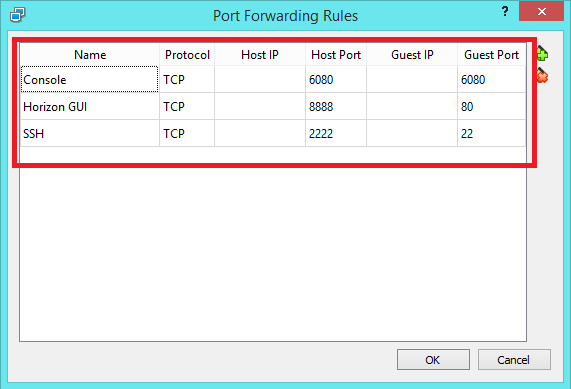VirtualBox Portable is a set of files that allows you to configure 90% of a VirtualBox Portable to which you can take your own portable operating systems an alternative to VBox.me
It is available in Italian and English
The current version of VirtualBox may not be the latest but it is quite stable it is 5.1.38
After extracting the files for VirtualBox at the end of the installation you can decide whether to install the Drivers and close, you can do it manually by double-clicking on the "Install.exe" file which will install all the drivers to make VirtualBox work, if you are done using VirtualBox on that computer just run "Uninstall.exe" to uninstall all the Drivers and then you can remove the USB stick (If in case you are using it on Stick)
Your virtual machines will be stored in the "Virtual Machines" folder while all the VirtualBox settings including the VirtualBox.xml will be stored in the Home folder